安装XCode命令行工具
如下载了历史版本的XCode工具,也需要从XCode下载页面下载XCode命令行工具
如:xcode 12.1的命令行工具 Command Line Tools for Xcode 12.1 GM seed
xcode-select --install
安装低版本node12
安装vcremote
#启用开发者模式 DevToolsSecurity –enable #安装vs相关工具 sudo npm install -g --unsafe-perm vcremote #禁用安全连接 vcremote --secure false #运行vcremote 完成后将显示pin码 #在vs2019选项中配置测试连接
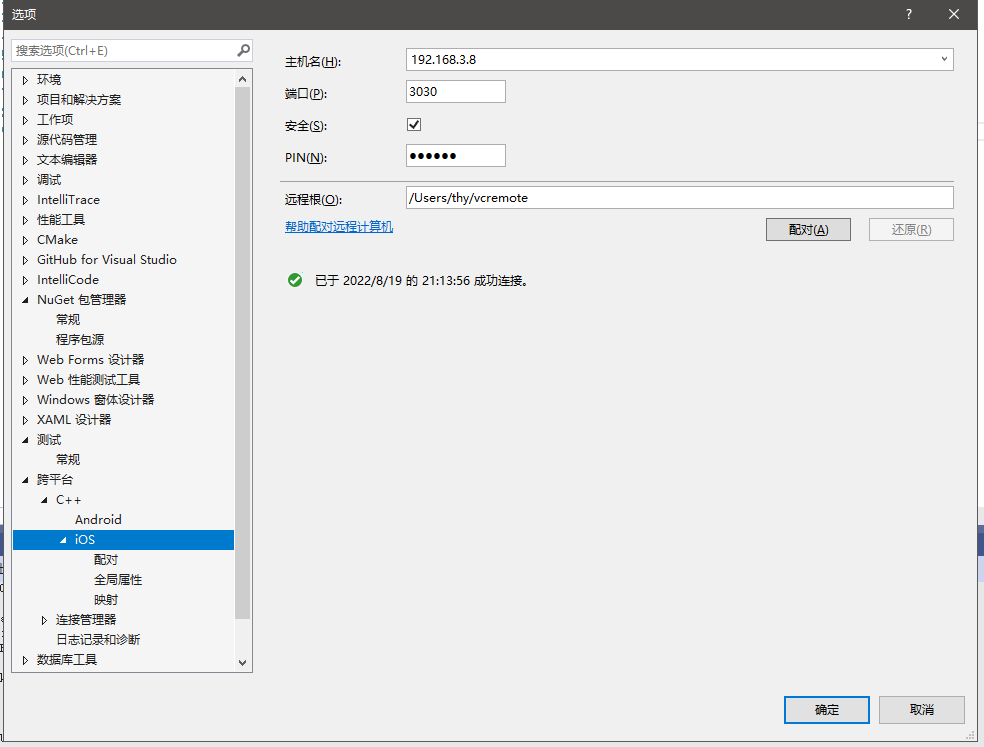
1