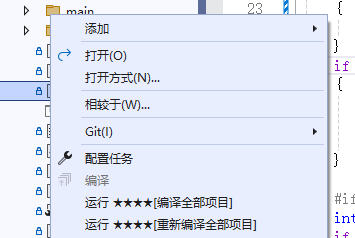#BuildAll.bat
#这里面的路径,是各个配置中的生成目录,是由CMake生成好的配置
@echo off
chcp 65001 > NULL
echo build lib_x86_Debug
CMake.exe --build "E:\easy_cpp\easylib\out\build\lib_x86_Debug" %1 --config Debug
if %errorlevel% neq 0 (
exit /b %errorlevel%
)
echo build lib_x64_Debug
CMake.exe --build "E:\easy_cpp\easylib\out\build\lib_x64_Debug" %1 --config Debug
if %errorlevel% neq 0 (
exit /b %errorlevel%
)
echo build lib_x86_Release
CMake.exe --build "E:\easy_cpp\easylib\out\build\lib_x86_Release" %1 --config Release
if %errorlevel% neq 0 (
exit /b %errorlevel%
)
echo build lib_x64_Release
CMake.exe --build "E:\easy_cpp\easylib\out\build\lib_x64_Release" %1 --config Release
if %errorlevel% neq 0 (
exit /b %errorlevel%
)
echo.
echo ******************************************************
echo All compiled successfully
echo ******************************************************
另外创建个tasks.vs.json文件到根目录
#tasks.vs.json
{
"version": "0.2.1",
"tasks": [
{
"taskLabel": "★★★★[编译全部项目]",
"appliesTo": "*",
"type": "launch",
"command": "BuildAll.bat",
"args": []
},
{
"taskLabel": "★★★★[重新编译全部项目]",
"appliesTo": "*",
"type": "launch",
"command": "BuildAll.bat",
"args": [
"--clean-first"
]
}
]
}
解决方案文件夹视图中,右键即可
编译时如果有错误,中文可能会显示乱码
是批处理中设置了65001编码造成的,不设置这个编码就会出现编译时会有无数个”注意:包含文件 xxxxx”的警告
1